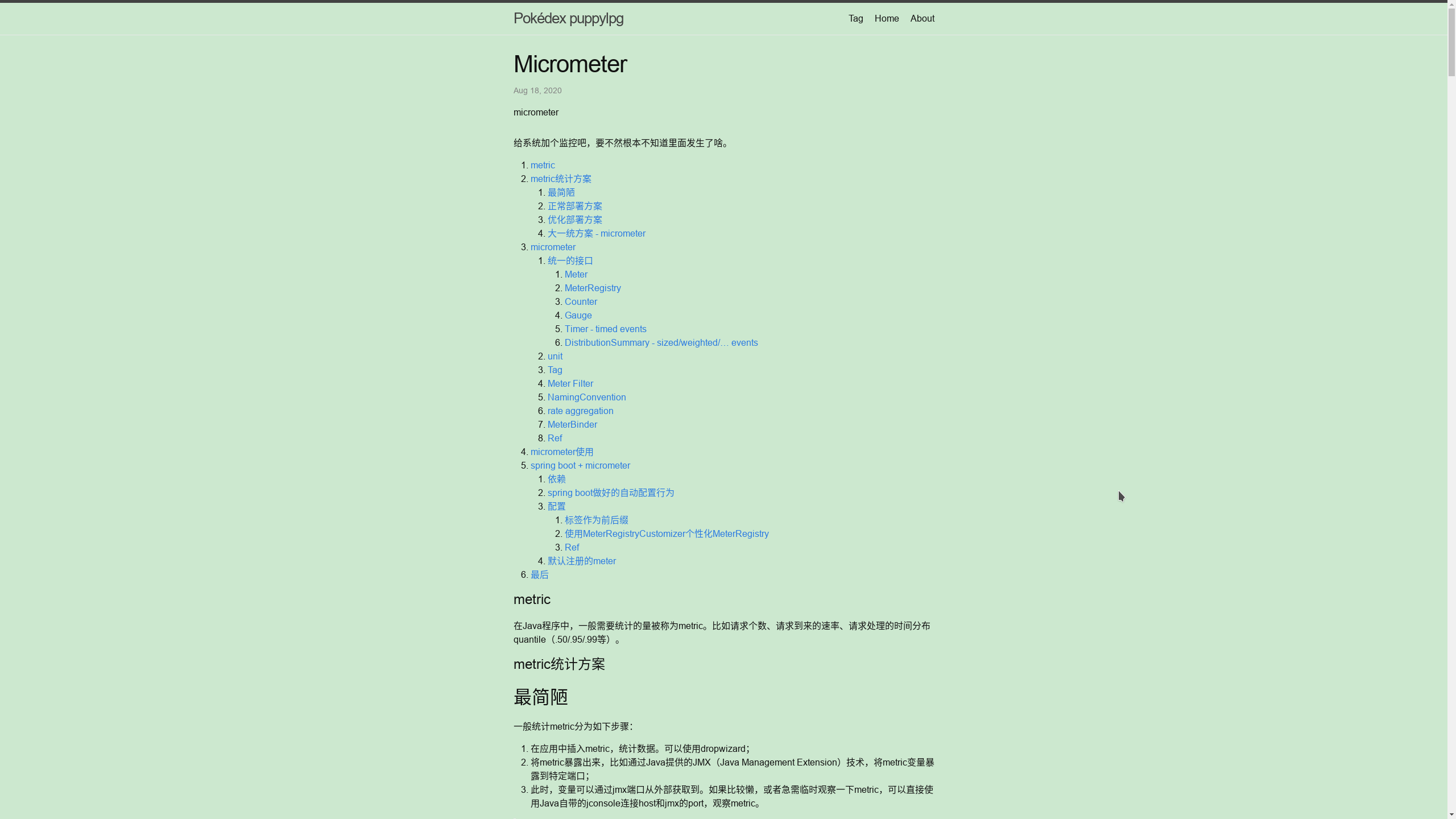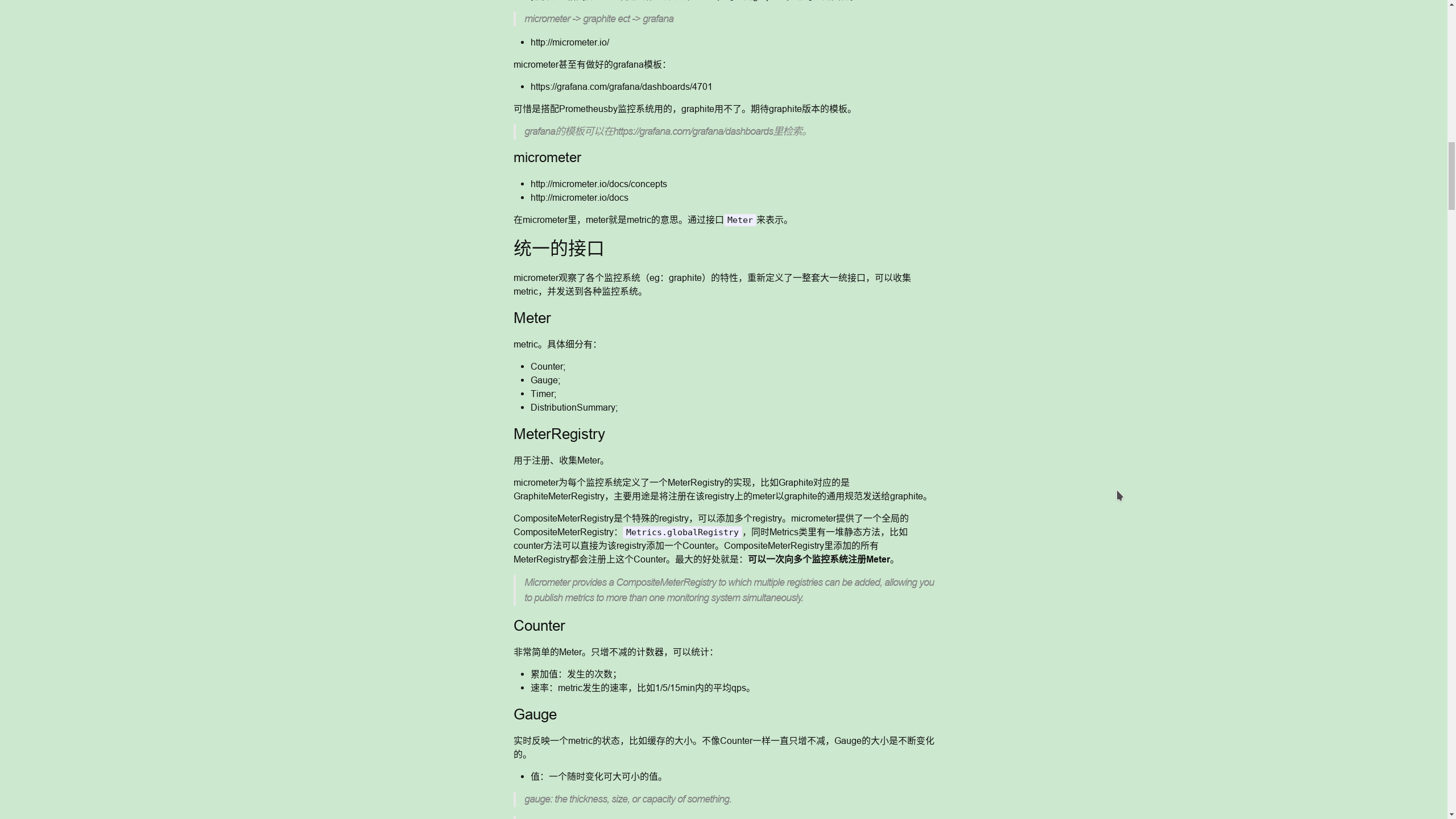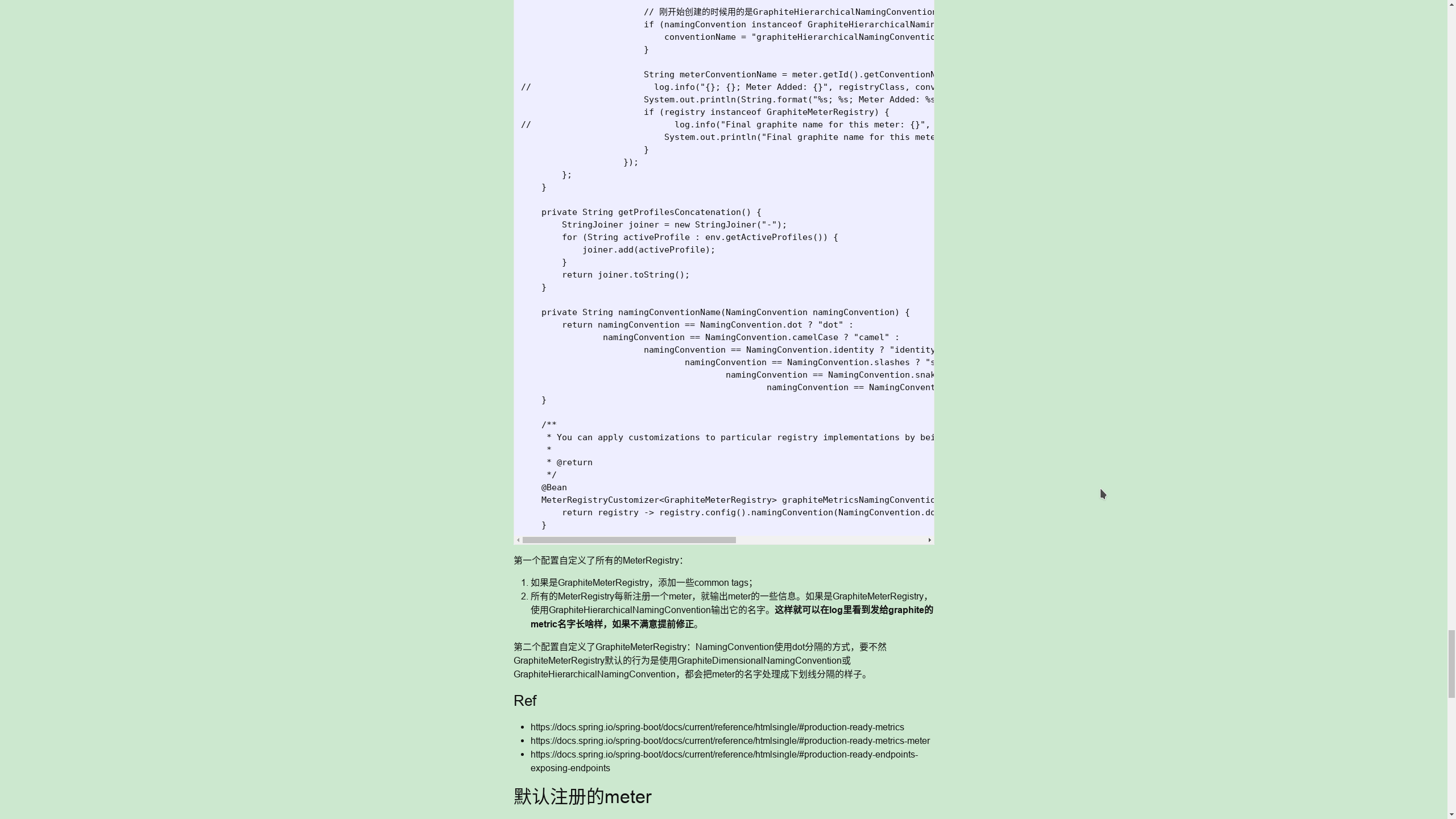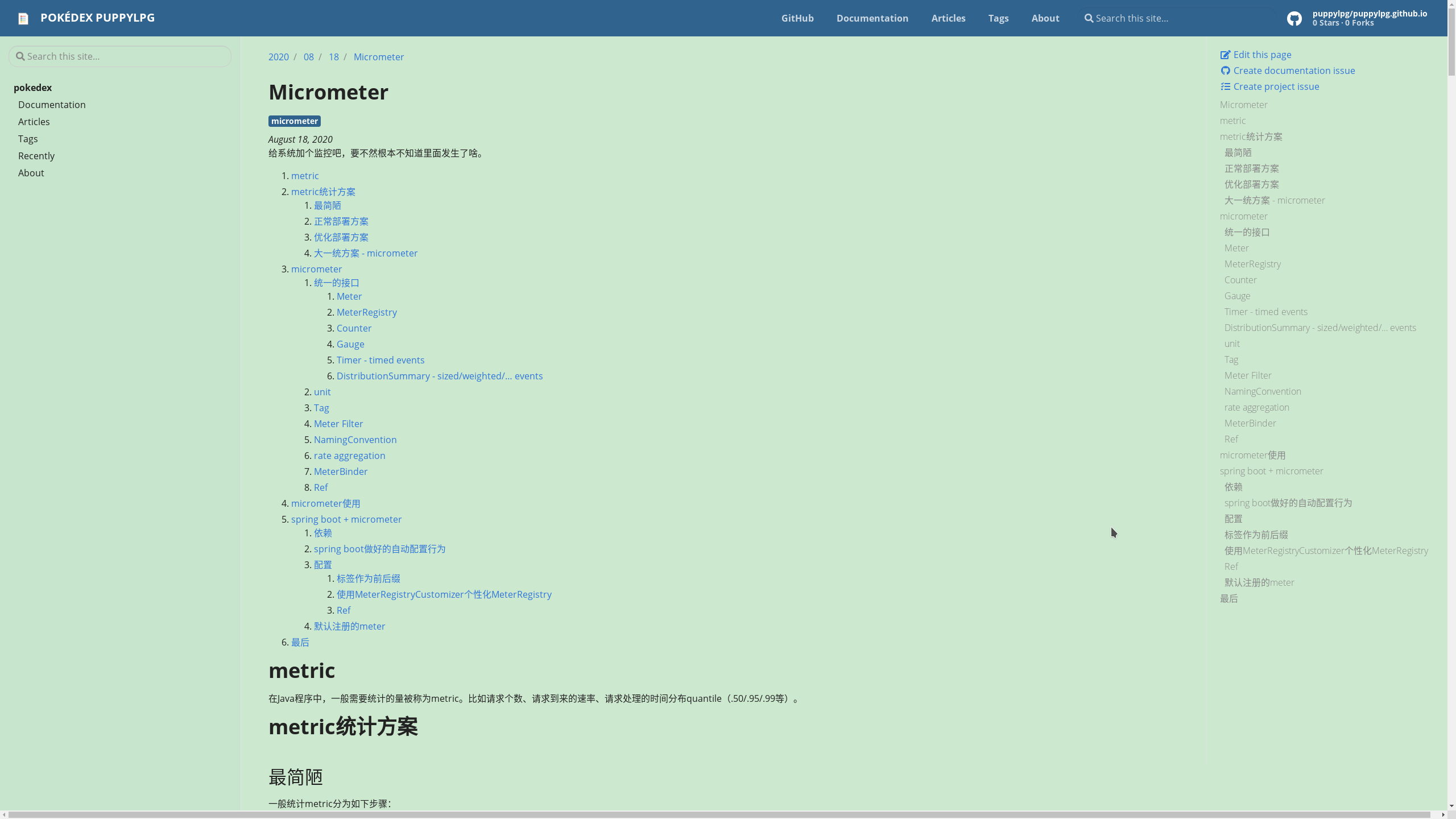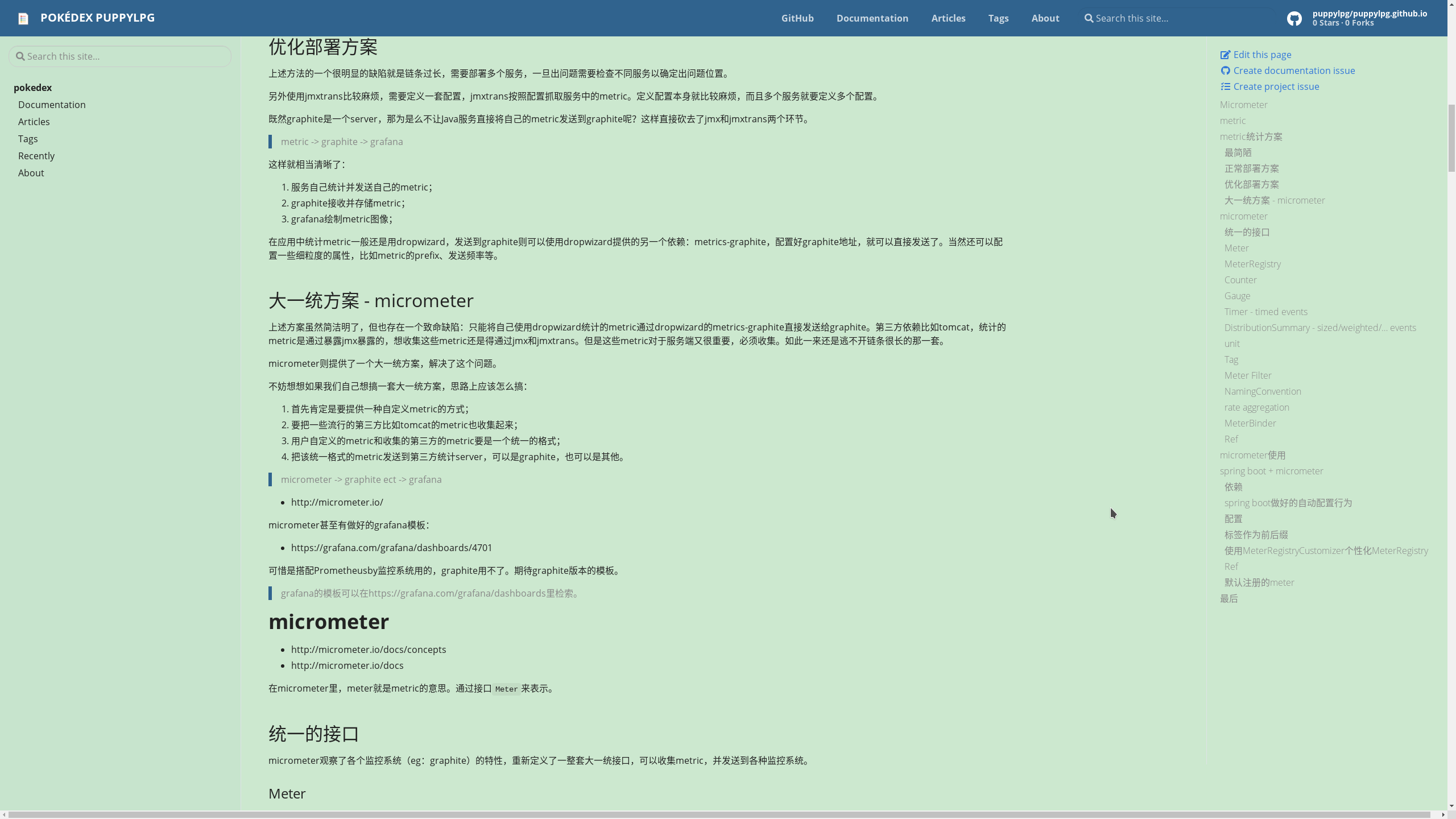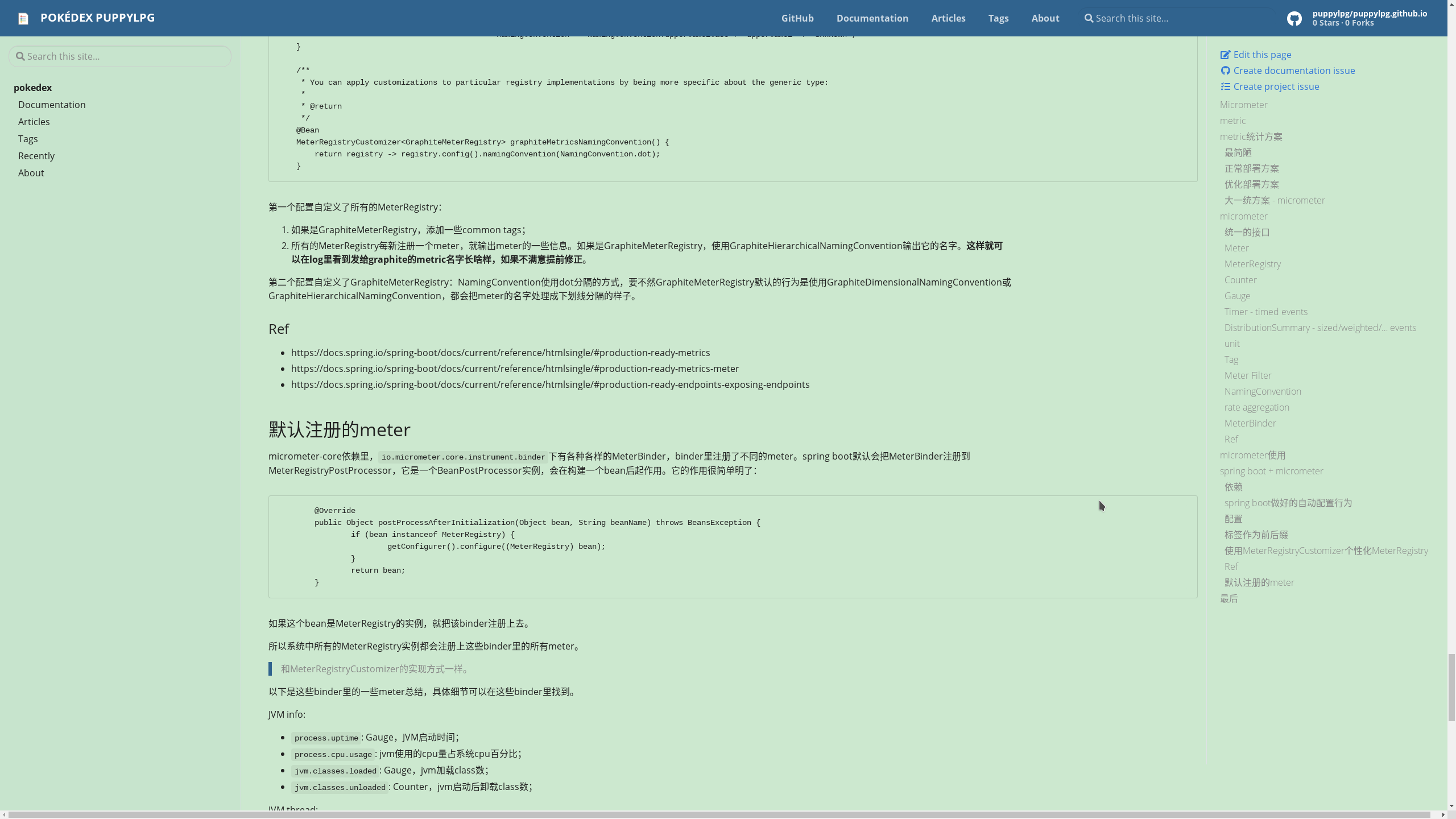docsy-jekyll
之前利用github pages提供的便利,使用jekyll创建了个人静态网站:
- Jekyll:GitHub Pages:如何使用jekyll搭建网站;
- Jekyll:mimima结构:minima网站架构;
- Jekyll:minima主题自定义:各种自定义元素,以minima为例;
使用了jekyll的默认主题minima。
minima是一个看起来十分干净整洁的主题。从学习的角度来讲,由于没有花里胡哨的组件,minima挺适合学习前端或者jekyll。
但是minima使用的时候,也有一些不是很方便的地方,比如:
- 页面元素过少,缺乏tag页等;
- 无法检索;
- 没有sidebar,不能在浏览博客的同时关注整篇文章的结构;
对于一个博客系统来讲,相当不方便。
在页面内容展示上,minima似乎也有不小的问题:
- 各级子标题的字号有些混乱,二级标题比一级标题还大;
- 引用语句显示的很奇怪;
虽然渲染英文短文看起来很整洁,但是在中文博客上的呈现很多方面看起来都不是很舒服。
docsy-jekyll则更像一个成熟的网站:
页面渲染的很好看,sidebar能看试试导航目录,支持站内检索,这些优势带来的便利令人很难拒绝。
结构
关于jekyll工程的structure,可以参考:https://jekyllrb.com/docs/structure/
因为docsy-jekyll不是一个ruby gem,所以我们无法安装它,只能把它的框架文件和我们自己的数据放在一起。所以显得比较乱。
从使用效果看,当我们的文件夹下有docsy框架文件后,minima就不生效了。可能因为都是同名文件,所以jekyll选择了距离更近的docsy的文件。
- 框架本身的文件:
assets:一个普通的放资源的目录;_include:网页的组件,用于被引用,类似程序的函数;_layouts:网页模板;
- 用户数据文件:
_posts:默认的collection。放置post,jekyll官方定义的collection;_data:分类放置变量;pages:一个普通文件夹,用来存放page类型的文件。pages和posts一样,都是默认的collection。放置html/markdown的目录。取任何名字都行,因为工程里的任何html页面都是page;- 自定义文件:
_books:自定义的collection;
- 其他:
vendor:自定义的安装gem的文件夹;_site:放置编译后的整个静态网站的内容;
框架文件
_layouts和_include。_layouts是页面模板,会引用_include里的内容,比如header/footer/sidebar等。
_data - Jekyll Data Files
_data是用来指定变量的,这样就不用把所有的变量都放在_config.yml里。
- https://jekyllrb.com/docs/datafiles/
Jekyll Collection
- https://jekyllrb.com/docs/collections/
_books
books是根据jekyll collection自定义的类型,_books是其对应的目录。
Create a corresponding folder (e.g.
<source>/_staff_members) and add documents.
in _config.yml:
1
2
3
4
5
6
# Collections
collections:
# 自定义的collection类型
books:
output: true
permalink: /:collection/:path
_books下没有Front Matter的文件会被当成static file,内容不会被处理:
Front matter is processed if the front matter exists, and everything after the front matter is pushed into the document’s content attribute. If no front matter is provided, Jekyll will consider it to be a static file and the contents will not undergo further processing. If front matter is provided, Jekyll will process the file contents into the expected output.
除非定义collection的时候,设置了output: true的属性:
Regardless of whether front matter exists or not, Jekyll will write to the destination directory (e.g.
_site) only if output: true has been set in the collection’s metadata.
_post由于是Jekyll内定的collection,不受上述约束,有没有设置output都会被处理:
Do note that in spite of being considered as a collection internally, the above doesn’t apply to posts. Posts with a valid filename format will be marked for processing even if they do not contain front matter.
pages/posts/drafts
他们是三个Jekyll默认的Collection。
pages是最基础的内容,工程里的任何html页面、markdown文件(会被转成html)都会成为一个独立的页面,url就是它的路径名。如果是markdown文件,可以在Front Matter里通过permalink指定其url。(其实就是编译成html后放在url指定的位置)
pages不需要像posts、drafts一样有预定义好的_posts和_drafts文件夹,因为工程下所有的html/markdown都属于pages。
这里docsy-jekyll使用了一个独立的pages文件夹来统一放置page。这个文件夹取任何名字都行(因为工程里的任何html页面都是page)。
1
2
3
4
5
6
7
8
9
10
pichu@Archer ~/Codes/jekyll/puppylpg.github.io (master*) $ cat pages/about.md
---
title: About
permalink: /about/
---
# About
This is a [starter template](https://vsoch.github.com/docsy-jekyll/) for a Docsy jekyll theme, based
...
这里使用permalink指定了url为about,否则就是它的路径pages/about。
- https://jekyllrb.com/docs/pages/
_posts和_drafts是posts和drafts对应的文件夹。
In addition to any collections you create yourself, the posts collection is hard-coded into Jekyll. It exists whether you have a _posts directory or not. This is something to note when iterating through site.collections as you may need to filter it out.
You may wish to use filters to find your collection:
- https://jekyllrb.com/docs/posts/
config defaults
可以设置collection的默认选项。
下面的设置配置了三个内容。我们设置默认所有的books类型(1)的文件都放在_books文件夹(2)下,都使用page layout(3):
1
2
3
4
5
6
7
8
9
10
11
12
13
# Defaults
defaults:
- scope:
path: "_books"
type: books
values:
layout: page
-
scope:
path: "_life"
type: life
values:
layout: page
- scope:对谁设定defaults;
- path:限定文件的目录,空字符串代表整个工程。必填;
- type:限定文件的类型,
pages/posts/drafts,或者其他自定义的collection。可选;
- values:给符合的文件添加哪些Front Matter属性;
默认情况下,pages类型对整个目录下的html/markdown生效,默认使用page layout;posts类型则只对_posts文件夹下的文件生效,默认使用post layout:
1
2
3
4
5
6
7
8
9
10
11
12
-
scope:
path: ""
type: pages
values:
layout: page
-
scope:
path: "_posts"
type: posts
values:
layout: post
- https://jekyllrb.com/docs/configuration/
- https://jekyllrb.com/docs/configuration/options/
- https://jekyllrb.com/docs/configuration/front-matter-defaults/
部署
获取docsy-jekyll
可以直接clone,然后把之前自己的_post挪过来。但是我想保留之前的git提交记录,所以把docsy-jekyll里需要的文件拷到了我的工程里。
安装gem
我倾向于把gem安装在本目录下(记得gitignore一下):
1
bundle install --path vendor/bundle
启动
1
bundle exec jekyll serve --port 4444
jquery
- https://github.com/vsoch/docsy-jekyll/issues/25
现象:直观表现就是网页加载很慢,且搜索和toc组件都不存在。
打开控制台,查看network,发现是js没有加载成功。前端问题多使用开发者工具debug。
原因:网页引用了jquery:https://code.jquery.com/jquery-3.3.1.min.js,但是在中国该网址直连不了。所以我下载了jquery(两个js文件),直接引用本地的jquery就行了:
- 下载jquery,上传到
assets/js:即assets/js/jquery-3.3.1/jquery-3.3.1.js和assets/js/jquery-3.3.1/jquery-3.3.1.min.js; - 查找使用了jquery的地方
grep -r "https://code.jquery.com/jquery-3.3.1.min.js" . --exclude-dir=_site:发现只有_include/head.html和_include/toc.html用了; - 替换为引用本地的jquery:修改
src="https://code.jquery.com/jquery-3.3.1.min.js"为src="{{ site.baseurl }}/assets/js/jquery-3.3.1/jquery-3.3.1.min.js";
定制
首先考虑一下当前模板_layout需不需要定制。目前我感觉还挺好,暂时不用动了。
其次,页面的navigation bar或者sidebar一般是需要定制的。这个可以修改_include下的header或者sidebar,看他们的实现,可能引用了_data里的变量,所以可能修改一下变量就达到自定义的目的了。
目前:
_include/header:页面头部,里面的导航条目是_data/navigation.yml配置的;_include/sidebar:左边栏,内容配置在_data/toc.yml;_include/editable:右边栏的上部,用于快速修改页面对应的github里的文件;_include/toc:右边栏的下部,editable下面,放置目录;
网页的单独页面(比如about或者tag)都是在pages目录下单独定义的,按照自己的需求增删页面内容、修改页面结构,稍微改改基本就可以了。