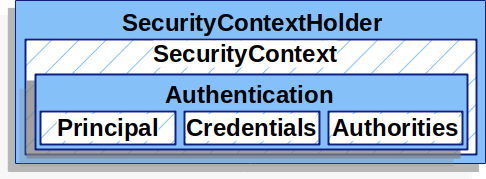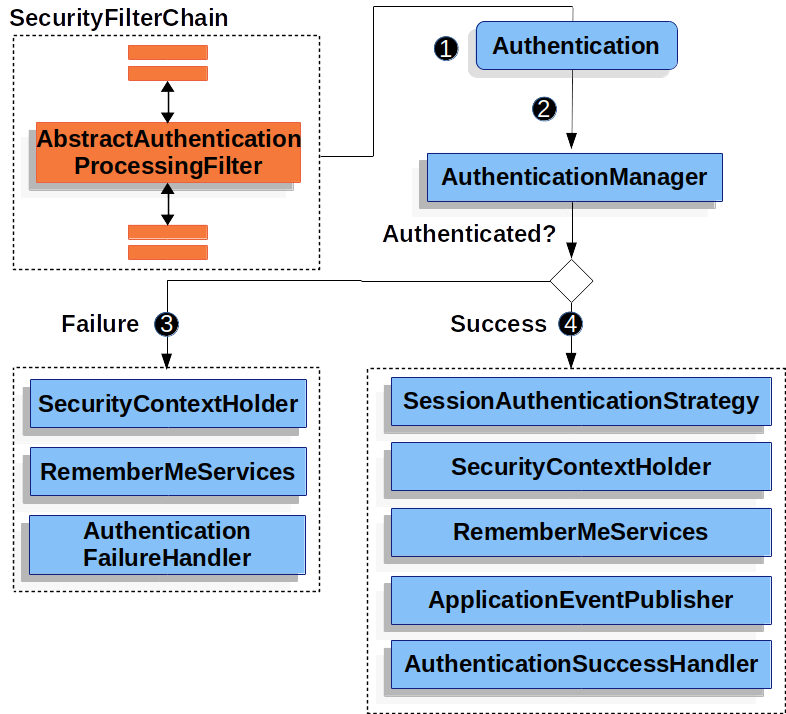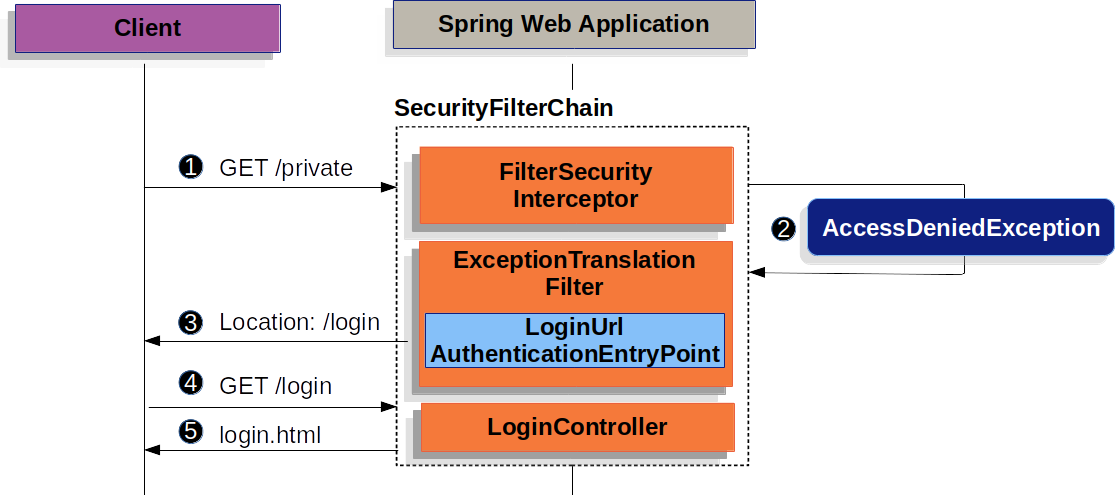Spring Security - Authentication
spring security主要解决三个问题:
- Authentication:认证。谁在访问;
- Authorization:权限。这个用户能不能访问;
- protection:防止一些常见的攻击;
前两个问题是最基础的,也是两个递进的问题——知道了谁在访问(Authentication),才能判断他有没有资格访问(Authorization)。
- Authentication中的核心概念
AuthenticationManager- 权限认证filter
- 具体认证形式
- 用户管理
- Authentication持久化
- session
- remember me
- logout
- spring security的本质
- 感想
Authentication中的核心概念
Authentication的核心概念涉及到三级对象:
SecurityContextHolder:存储认证对象的地方。认证一旦通过,要把认证信息存储下来,以供后续校验逻辑使用;SecurityContext:认证对象。它就是Authentication的简单wrapper;Authentication:真正的认证对象。由三部分组成:Principal:可以理解为就是一个用户名,一个string代表的用户名;Credentials:就是一个密码。只不过是object对象,而非简单的string;Authorities:权限。string代表的权限,不过是一个多值的集合;
SecurityContextHolder
一个容器,或者说存放认证信息的盒子。
最简单往SecurityContextHolder里设置SecurityContext的方法就是手动创建一个测试authentication并set进去:
1
2
3
4
5
6
SecurityContext context = SecurityContextHolder.createEmptyContext();
Authentication authentication =
new TestingAuthenticationToken("username", "password", "ROLE_USER");
context.setAuthentication(authentication);
SecurityContextHolder.setContext(context);
SecurityContextHolder使用ThreadLocal存储authentication,所以相当于是(该线程的)全局变量,可在同一线程执行的任意地方获取、修改authentication。因此可以使用SecurityContextHolder#getContext在任何地方获取到authentication。
By default,
SecurityContextHolderuses aThreadLocalto store these details, which means that the SecurityContext is always available to methods in the same thread, even if theSecurityContextis not explicitly passed around as an argument to those methods. Using aThreadLocalin this way is quite safe if you take care to clear the thread after the present principal’s request is processed. Spring Security’sFilterChainProxyensures that theSecurityContextis always cleared.
缺点是必须做好善后工作,在本次请求的最后要清理掉线程里保存的该状态。spring security在FilterChainProxy的最后会清掉SecurityContext:
1
2
3
4
5
6
7
8
9
10
11
12
13
14
15
16
17
18
19
20
@Override
public void doFilter(ServletRequest request, ServletResponse response, FilterChain chain)
throws IOException, ServletException {
boolean clearContext = request.getAttribute(FILTER_APPLIED) == null;
if (!clearContext) {
doFilterInternal(request, response, chain);
return;
}
try {
request.setAttribute(FILTER_APPLIED, Boolean.TRUE);
doFilterInternal(request, response, chain);
}
catch (RequestRejectedException ex) {
this.requestRejectedHandler.handle((HttpServletRequest) request, (HttpServletResponse) response, ex);
}
finally {
SecurityContextHolder.clearContext();
request.removeAttribute(FILTER_APPLIED);
}
}
按照servlet filter chain的规范,在filter chain的后面做的都属于后操作。而FilterChainProxy是spring security的入口,等filter chain调用完毕之后,spring security也一定结束了。此时清理掉SecurityContext正合适。
但是这么做的话,岂不是每个请求都要认证一遍?会不会产生太多的认证开销?为了避免这种重复的认证开销,Spring Security使用了会话管理(session)和缓存机制(cache)来优化性能。见下文。
SecurityContext - wrapper
Authentication的wrapper,所以其实它也没干啥,就是get/set Authentication。
Authentication
看起来挺唬人,但是里面的用户名(principal)、密码(credentials)、权限(authorities),其实基本都是string。
authority还使用GrantedAuthority封装了一层,其实还是string。
role vs. authority
authority一般分为两拨:role vs. authority。但是role和authority其实没区别……authority就是GrantedAuthority,其实就是个string。UserDetails的实现类 User在添加role的时候,也是把它构造为GrantedAuthority,只不过加了个ROLE_前缀,所以它其实还是string。User把这两类GrantedAuthority放在了一起,所以都是等价的string,没区别了。唯一的区别就是,role在存储和判断的时候,都会默认加上ROLE_前缀。
So
hasAuthority('ROLE_ADMIN')means the the same ashasRole('ADMIN')because theROLE_prefix gets added automatically.
AuthenticationManager
但是正常情况下,security context都不是像上面一样手动new一个TestingAuthenticationToken,而是使用AuthenticationManager完成认证:
Authentication authenticate(Authentication authentication) throws AuthenticationException
它的最常见实现类是ProviderManager,后者又把认证的活儿委托给了一堆AuthenticationProvider,从而可以做到多类用户的认证。每个AuthenticationProvider只负责一类认证(比如负责remember me形式的认证方式)。
You can inject multiple
AuthenticationProvidersinstances intoProviderManager. EachAuthenticationProviderperforms a specific type of authentication. For example,DaoAuthenticationProvidersupports username/password-based authentication, whileJwtAuthenticationProvidersupports authenticating a JWT token.
ProviderManager可以设置一个父AuthenticationManager作为默认的认证方式(比如基于用户名密码的认证)。多个ProviderManager也可以可以共享父AuthenticationManager,比如spring security的多条SecurityFilterChain可以有一些相同的认证机制。
一旦认证完,验证了一个用户的身份,获取了它的权限,就可以把密码删了,以防止密码泄露。后面的鉴权流程只需要基本权限就够用了。通过ProviderManager#eraseCredentialsAfterAuthentication控制这一行为:
By default,
ProviderManagertries to clear any sensitive credentials information from theAuthenticationobject that is returned by a successful authentication request. This prevents information, such as passwords, being retained longer than necessary in theHttpSession.
对于User对象,删除密码就意味着:
1
2
3
4
@Override
public void eraseCredentials() {
this.password = null;
}
简单而纯粹。
权限认证filter
介绍spring security架构时说过,spring security提供了很多filter放在自己的security filter chain上以完成各个功能。UsernamePasswordAuthenticationFilter就是其中使用AuthenticationManager来做用户名密码校验以生成Authentication的filter。
AbstractAuthenticationProcessingFilter是UsernamePasswordAuthenticationFilter的抽象父类。
核心认证逻辑主要关心的是:如何把用户提供的认证信息构造成spring security需要的authentication。
注意:只有post请求且url结尾为/login,才会让UsernamePasswordAuthenticationFilter开启认证,否则该filter没有任何作用。UsernamePasswordAuthenticationFilter会把用户名密码信息(从request parameter获取username和password)构造成UsernamePasswordAuthenticationToken交给AuthenticationManager认证。AuthenticationManager则采用合适的AuthenticationProvider完成认证过程。如果认证成功,会把authentication放到SecurityContextHolder里:SecurityContextHolder.setContext(context)。
When the user submits their credentials, the
AbstractAuthenticationProcessingFiltercreates anAuthenticationfrom theHttpServletRequestto be authenticated. The type ofAuthenticationcreated depends on the subclass ofAbstractAuthenticationProcessingFilter. For example,UsernamePasswordAuthenticationFiltercreates aUsernamePasswordAuthenticationTokenfrom a username and password that are submitted in theHttpServletRequest.
认证完毕后,会做一系列操作,比如重定向到原有的请求、如果配置了remember me,记下该认证信息等等。如果认证失败,也会有失败处理逻辑,返回相应异常。
AuthenticationEntryPoint
一般情况下,尤其是对于前后端系统,用户一开始的请求是不带有认证信息的,所以需要重定向用户请求到登录页面。这一流程一般是在抛出认证异常之后,由ExceptionTranslationFilter做的。ExceptionTranslationFilter通过AuthenticationEntryPoint返回登录endpoint。可能是登录页、也可能是WWW-Authenticate header以让用户完成basic认证,等等。
Used by
ExceptionTranslationFilterto commence an authentication scheme.The
AuthenticationEntryPointimplementation might perform a redirect to a log in page, respond with an WWW-Authenticate header, or take other action.
冷知识:ExceptionTranslationFilter也是filter chain上的一个filter。
抛出异常的是
AccessDecisionManager。
具体认证形式
认证方式是多种多样的,可以是登录页,也可以是basic认证,或者其他形式。
用户密码认证
有一点需要分清楚,无论form登录还是basic认证,本质上都是用户名密码的认证方式,所以都可以用UsernamePasswordAuthenticationFilter实现。
form login
表单登录应该是最常见的流程了。
这个时序图完美展示了表单登录的流程:
FilterSecurityInterceptor,和ExceptionTranslationFilter也都是spring security提供的filter chain上的filter。
因为要让用户登录,要重定向到登录页,所以此时ExceptionTranslationFilter用来转换错误的AuthenticationEntryPoint是LoginUrlAuthenticationEntryPoint。从中也可以看到,返回的并非直接是登录页,而是/login endpoint,再由client发起/login请求,才重新通过自定义的controller返回登录页。
In most cases, the
AuthenticationEntryPointis an instance ofLoginUrlAuthenticationEntryPoint.
再次提交用户名密码之后,就是上一节讲的核心认证逻辑的内容了。不过有几个之前没确定的地方现在就确定了:
- 构造的
Authentication用的是UsernamePasswordAuthenticationFilter,构造成UsernamePasswordAuthenticationToken; AuthenticationManager里肯定有根据构造成UsernamePasswordAuthenticationToken存储的位置做相关验证的AuthenticationProvider;AuthenticationSuccessHandler一般是SimpleUrlAuthenticationSuccessHandler,要在认证成功后把请求重定向到之前请求的资源url;
所以还会涉及到之前Spring Security - 架构介绍的请求缓存和重定向的逻辑。
默认情况下,spring security已经设置好了登录页。也可以通过手动配置覆盖它:
1
2
3
4
5
public SecurityFilterChain filterChain(HttpSecurity http) {
http
.formLogin(withDefaults());
// ...
}
比如通过设置form相关的supplier重定义它的行为:
1
2
3
4
5
6
7
8
public SecurityFilterChain filterChain(HttpSecurity http) {
http
.formLogin(form -> form
.loginPage("/login")
.permitAll()
);
// ...
}
手动指定loginPage属性后,要自己渲染login页面(可以使用thymeleaf搞定)。不仅如此,还要自定义一个controller,将/login对应到(使用thymeleaf创建的)view上:
1
2
3
4
5
6
7
@Controller
class LoginController {
@GetMapping("/login")
String login() {
return "login";
}
}
spring boot应该能帮忙简化这些行为。
basic认证
basic认证的流程大同小异,只不过返回的不再是login endpoint了,而是带WWW-Authenticate header的响应。
这个时序图完美展示了basic认证的流程:
此时处于filter chain上的filter不再是UsernamePasswordAuthenticationToken,而是BasicAuthenticationFilter,它创建的还是UsernamePasswordAuthenticationToken。后面的认证流程不变。
这个时候不像表单登录,认证前的请求是不缓存的,因为客户端有能力重新发送之前的请求!所以不需要server自动帮它做重定向。
The
RequestCacheis typically aNullRequestCachethat does not save the request since the client is capable of replaying the requests it originally requested.666,原来是这样约定的……spring security属实把需求拿捏了。
同样,basic认证也是spring security默认支持的。也同样,如果使用了spring security自定义配置,就需要手动配置basic认证。
Spring Security’s HTTP Basic Authentication support in is enabled by default. However, as soon as any servlet based configuration is provided, HTTP Basic must be explicitly provided.
1
2
3
4
5
6
7
@Bean
public SecurityFilterChain filterChain(HttpSecurity http) {
http
// ...
.httpBasic(withDefaults());
return http.build();
}
digest认证
Digest认证不建议使用,因为它不支持bcrypt这种有破解难度的密码,所以用不用digest用处不大,lookup table破解起来并不费事儿,相当于明文裸奔了。
所以与其用digest,不如用basic,只要配上https就行了。
用户管理
认证流程介绍清楚了,还有一个问题:认证用户从哪里来?
认证用户有两个核心概念:
UserDetails:代表一个用户。包含user详细信息,比如username、password、authority,还包括是否启用、是否过期、是否锁定等。spring security里它的实现是User。UserDetailsService:管理user。常用的实现是UserDetailsManager,它的实现有InMemoryUserDetailsManager(就是用一个map管理user)、JdbcUserDetailsManager;
首先,要能表示一个用户。其次,要能从一个地方获取合法的用户信息。也就是上述两个抽象。
UserDetailsService - 获取用户的地方
它的作用就是获取用户:
UserDetails loadUserByUsername(String username)
用户能来自那里?那可太多了:
- 来自memory,当然一般也就在测试的时候会在memory里设置几个用户;
- 来自数据库,使用jdbc读取;
- 来自ldap,比如接入公司的用户体系的时候,一般使用ldap。没错,ldap只是一个存储方式!
in memory
测试用in memory user。有多种方式创建user:
直接指定用户,此时密码用“密文”。就像在数据库里一样,这时候的用户信息已经是处理过的了,不再是原始信息:
1
2
3
4
5
6
7
8
9
10
11
12
13
14
@Bean
public UserDetailsService users() {
UserDetails user = User.builder()
.username("user")
.password("{bcrypt}$2a$10$GRLdNijSQMUvl/au9ofL.eDwmoohzzS7.rmNSJZ.0FxO/BTk76klW")
.roles("USER")
.build();
UserDetails admin = User.builder()
.username("admin")
.password("{bcrypt}$2a$10$GRLdNijSQMUvl/au9ofL.eDwmoohzzS7.rmNSJZ.0FxO/BTk76klW")
.roles("USER", "ADMIN")
.build();
return new InMemoryUserDetailsManager(user, admin);
}
但是既然是测试用,不如直接指定明文得了,反正都不安全。此时指定的是加密前的用户密码,存储到memory之前会使用User.withDefaultPasswordEncoder()加密一下:
1
2
3
4
5
6
7
8
9
10
11
12
13
14
15
16
@Bean
public UserDetailsService users() {
// The builder will ensure the passwords are encoded before saving in memory
UserBuilder users = User.withDefaultPasswordEncoder();
UserDetails user = users
.username("user")
.password("password")
.roles("USER")
.build();
UserDetails admin = users
.username("admin")
.password("password")
.roles("USER", "ADMIN")
.build();
return new InMemoryUserDetailsManager(user, admin);
}
jdbc
如果想不做什么操作,就需要使用spring security定义的表结构。可以从JdbcUserDetailsManager查看schema。
想自定义表结构?当然可以,不过spring security提供的JdbcUserDetailsManager就不能用了,需要按照自己的表结构覆盖掉它的一些方法。
ldap
LDAP (Lightweight Directory Access Protocol),一般接入公司人员组织架构的时候使用。
用户验证器 - DaoAuthenticationProvider
之前说AuthenticationManager负责验证用户名密码,实际上它会委托给一个个具体的AuthenticationProvider。DaoAuthenticationProvider就是其中一种AuthenticationProvider,负责从UserDetailsService获取用户信息(UserDetails),并(使用PasswordEncoder)验证。
DaoAuthenticationProvideris anAuthenticationProviderimplementation that leverages aUserDetailsServiceandPasswordEncoderto authenticate a username and password.The
DaoAuthenticationProvidervalidates theUserDetailsand then returns anAuthenticationthat has a principal that is theUserDetailsreturned by the configuredUserDetailsService.
UserDetailsServiceis used byDaoAuthenticationProviderfor retrieving a username, password, and other attributes for authenticating with a username and password.
最终,认证通过的authentication(UsernamePasswordAuthenticationToken)被设置到了(线程)全局SecurityContextHolder里。
Ultimately, the returned
UsernamePasswordAuthenticationTokenwill be set on theSecurityContextHolderby the authentication Filter.
Authentication持久化
如果是表单登录,第一次请求会让用户提供凭证,后面的请求肯定就不需要了。凭证被持久化了,默认持久化到session里。
登录过程
上面介绍过登录流程,这里具象化为了http请求和响应。
登陆成功后要换session id,以防止session fixation attacks。
Upon authenticating the user, the user is associated to a new session id to prevent session fixation attacks.
在Spring Security - 架构里已经介绍过请求缓存、重定向逻辑了。
凭证持久化
凭证默认放在SecurityContext,后者通过SecurityContextRepository来维护(增删改查)。默认用到的SecurityContextRepository是HttpSessionSecurityContextRepository,它把SecurityContext放在了session里,key为SPRING_SECURITY_CONTEXT。
这和缓存请求以重定向的思路一样,也是放到session里。当然,basic认证的时候不需要缓存请求,因为client能自己发,所以用的NullRequestCache 。这里也类似,对于oauth,应该也可以自己一直带上认证,所以不需要把SecurityContext存下来,用NullSecurityContextRepository就行,其实也是啥也不干。
RequestAttributeSecurityContextRepository则是把SecurityContext放在request里,作为一个attribute:javax.servlet.ServletRequest.setAttribute(String, Object)。把SecurityContext只和这个request关联,并不会让接下来的request也能检索到context。它的主要作用是防止请求出错导致session被清理,报错页面访问不到user信息了。
因此:
- 在不同request间持久化context用
HttpSessionSecurityContextRepository; - 为了防止单个request报错后依然要访问context,用
RequestAttributeSecurityContextRepository。
它俩场景不同,不如一起用了。所以spring security提供了DelegatingSecurityContextRepository,默认把context同时使用这两种方式持久化。
security filter chain里的SecurityContextPersistenceFilter是用来做context的持久化的。
session
spring security默认使用session存放认证信息,对于form登录的用户来说,这意味着只在login请求发送一次用户名密码就行了,后面的请求不需要用户名密码了,spring security会从session里取认证信息。
但是对于basic认证来说,这会导致一个问题:第一次basic认证如果成功了,后面的请求即使用户名密码错了,依然能通过认证,因为后面的请求直接从session里就拿到认证信息了。
恍然大明白,其实form登录的前后端系统,我们只发送了一次用户名密码,后面的请求都没有带。那么
UsernamePasswordAuthenticationFilter只认证一次(post/login)太合情合理了!
同样,如果第一次的basic认证成功了但鉴权失败(403 forbidden),不仅第一次的请求会失败,因为接下来的请求带有session,也会失败。请求带着session id,直接就认证通过了,所以甚至都不会再次触发basic认证,想在浏览器里重新进行basic认证都没办法。欲哭无泪。而由于session默认是会被序列化的,重启服务后会继续生效,再加上basic认证一般都不会配置logout,在session过期前永远不可能认证通过了……
basic认证禁用session
因此basic认证需要禁用session,以让每次请求都带上用户名和密码信息。直接修改HttpSecurity即可:
1
http.sessionManagement().sessionCreationPolicy(SessionCreationPolicy.STATELESS);
- STATELESS:session创建策略实际上不使用session,也不从session里取认证信息。
设置stateless之后,server不再返回set-cookie JSESSIONID了,因此client的下次请求也不会设置session id。
并发session控制
一个比较有意思的问题:一个账户最多能多少人同时使用?比如一个账号同时间只能登陆一次(同一时刻只能有一个关于这个账号的session)。第二次登陆默认踢掉第一次,或者直接禁止第二次登陆。
慎用第二种策略。。。
Note that if you are using the second approach, a user who has not explicitly logged out (but who has just closed their browser, for example) will not be able to log in again until their original session expires.
remember me
之前介绍的Authentication持久化是同session的不同request之间的持久化。而 remember me是不同session之间的持久化。也就是说,关掉浏览器之后,下次还能在不提供用户名密码的情况下直接通过认证。
同一session的不同request可以通过session共享数据,但是不同session之间没法共享数据,怎么办?现在只剩下cookie了。可以给浏览器发送个cookie,服务记录下这个cookie关联的Authentication。让浏览器下一次的请求带上这个cookie,就能找到这个Authentication,则本次请求对应的session都不用认证了,就实现了跨session的认证。
This is typically accomplished by sending a cookie to the browser, with the cookie being detected during future sessions and causing automated login to take place.
流程
如果服务支持remember me,开启之后,如果用户设置了remember me(勾选remember me框),http response会让设置两个cookie:
- remember-me=aGVsbG86MTY0ODY1NTI3MTYxMzoyZjFiYTlkYzZjNzA4NWZiYTRjMjA3NDJkZGFhOTMyNg; Max-Age=2419200; Expires=Wed, 30-Mar-2022 15:47:51 GMT; Path=/; HttpOnly
- JSESSIONID=EC43C831BC13E3BE5F51C6EE34155AAD; Path=/; HttpOnly
如果关掉浏览器再打开,cookie里有刚刚的remember me:
- Cookie: remember-me=aGVsbG86MTY0ODY1NTI3MTYxMzoyZjFiYTlkYzZjNzA4NWZiYTRjMjA3NDJkZGFhOTMyNg
此时访问资源,不需要登录,server会返回一个新的session id(不是刚刚的那个),而且不再返回set cookie remember me:
- Set-Cookie: JSESSIONID=0862C3F35DAC95956855137E71BBB493; Path=/; HttpOnly
remember-me有个过期时间,Expires,值就是设置的4周。4周内每次重新访也就会有这个cookie,所以永远认证成功。所以必须得有logout。
之后当请求没有在SecurityContextHolder里设置Authentication,且cookie里有remember me的时候,spring security的RememberMeAuthenticationFilter会:
- 从cookie里取出
remember-me这个key对应的value; - 解密value,取出用户名密码;
- 根据用户名和密码,判断是否要给
SecurityContextHolder设置Authentication;
remember-me value
cookie里的remember-me对应的值如下:
- 明文:给谁用什么算法加密的,过期时间是什么时候;
- 密文:加密后的值;
1
base64(username + ":" + expirationTime + ":" + algorithmName + ":" + algorithmHex(username + ":" + expirationTime + ":" password + ":" + key))
key: A private key to prevent modification of the remember-me token
但是这个cookie要是被偷了就凉了……
Notably, this has a potential security issue in that a captured remember-me token will be usable from any user agent until such time as the token expires. This is the same issue as with digest authentication.
RememberMeAuthenticationFilter的实现
RememberMeAuthenticationFilter会调用RememberMeServices,生成一个RememberMeAuthenticationToken,等待后续被验证。RememberMeServices有两个实现:
TokenBasedRememberMeServicesPersistentTokenBasedRememberMeServices
验证token使用的是AuthenticationManager里的RememberMeAuthenticationProvider。
此时并没有提供用户名密码,但是会自动提供remember me相关的cookie,所以通过
RememberMeAuthenticationProvider这个AuthenticationProvider就把验证的工作做了。
唯一可跨session实现remember me功能的方式是使用cookie存储一个remember me相关的信息。如果没有remember me,登录完之后返回的set cookie header如下:
1
2
3
Set-Cookie: JSESSIONID=8606493EF67C64BC0158AD46B2CE3992; Path=/wtf; HttpOnly
Set-Cookie: XSRF-TOKEN=; Max-Age=0; Expires=Thu, 01-Jan-1970 00:00:10 GMT; Path=/wtf
Set-Cookie: XSRF-TOKEN=6d610efc-278f-4968-9b05-3071af8486f3; Path=/wtf
下次请求的cookie如下:
1
Cookie: JSESSIONID=8606493EF67C64BC0158AD46B2CE3992; XSRF-TOKEN=6d610efc-278f-4968-9b05-3071af8486f3
开启remember me之后,首先是request parameter里多了一个参数remember-me = on,其次登录完之后,set cookie的header也发生了变化:
1
2
3
4
Set-Cookie: JSESSIONID=6F09CB1EC1191FAE8B201AC5B6C4C8B0; Path=/wtf; HttpOnly
Set-Cookie: remember-me=aGVsbG86MTY3MjIyMDU0ODQyNjplMThiYzZmMDY2ZDZmNjE0NjRjZGU4OGU4ZGJlYWQ3Yw; Max-Age=172800; Expires=Wed, 28-Dec-2022 09:42:28 GMT; Path=/wtf; HttpOnly
Set-Cookie: XSRF-TOKEN=; Max-Age=0; Expires=Thu, 01-Jan-1970 00:00:10 GMT; Path=/wtf
Set-Cookie: XSRF-TOKEN=3f7105ab-f13c-410f-bfc7-ad3694695ab0; Path=/wtf
新增返回了一个remember me相关的cookie,且把过期时间告诉了浏览器,超过时间浏览器自己就不发送了。
下次请求的cookie如下:
1
Cookie: JSESSIONID=6F09CB1EC1191FAE8B201AC5B6C4C8B0; XSRF-TOKEN=3f7105ab-f13c-410f-bfc7-ad3694695ab0; remember-me=aGVsbG86MTY3MjIyMDU0ODQyNjplMThiYzZmMDY2ZDZmNjE0NjRjZGU4OGU4ZGJlYWQ3Yw
如果这个remember me相关的cookie没有过期,那么就会在请求的时候带上remember-me key对应的value。如前所述,该value是hello:1672220548426:e18bc6f066d6f61464cde88e8dbead7c base64之后的值。
关掉浏览器,再次请求,此时cookie不再包含jsessionid,但是依旧会包含remember-me key:
1
Cookie: remember-me=aGVsbG86MTY3MjIyMDU0ODQyNjplMThiYzZmMDY2ZDZmNjE0NjRjZGU4OGU4ZGJlYWQ3Yw
RememberMeServices会把remember-me key对应的cookie取出来:
1
2
3
4
5
6
7
8
9
10
11
12
protected String extractRememberMeCookie(HttpServletRequest request) {
Cookie[] cookies = request.getCookies();
if ((cookies == null) || (cookies.length == 0)) {
return null;
}
for (Cookie cookie : cookies) {
if (this.cookieName.equals(cookie.getName())) {
return cookie.getValue();
}
}
return null;
}
既然从cookie里解析出了user,那就取数据库中的user,把username、password、expireTime、key等信息再生成一次签名(这里用的是md5算法),和remember me cookie里的签名作比较就行了。因此,remember me在server重启之后依然能用,因为cookie里已经保留好必要信息了(username、signature)。
其实即使是把信息保存到了session里,在服务重启之后依然是能用的,因为tomcat默认持久化了session。详见(七)How Tomcat Works - Tomcat Session
如果发起了post /logout请求,server应该让浏览器清除掉remember-me cookie:
1
remember-me=; Max-Age=0; Expires=Thu, 01-Jan-1970 00:00:10 GMT; Path=/wtf
这样下次就要重新登录了。
配置
可以配置remember me的过期时间、算法涉及到的额外key等:
1
2
3
4
5
6
7
8
9
10
11
12
13
@Bean
@Order(2)
protected SecurityFilterChain configure(HttpSecurity http) throws Exception {
http.
.rememberMe()
// remember me过期时间
.tokenValiditySeconds((int) TimeUnit.DAYS.toSeconds(2))
// remember me加密用到的key
.key("hellokugou");
// 两种认证方式,如果是浏览器,默认用第二种。如果是接口,直接返回401
return http.build();
}
logout
logout是必须提供的功能。它主要做两件事:让http session失效,让remember me也失效(因为明确说了要退出)。spring security还会默认重定向到登录页:
- Invalidating the HTTP Session
- Cleaning up any RememberMe authentication that was configured
- Clearing the
SecurityContextHolder - Redirecting to
/login?logout
spring security的本质
其实看到这里,差不多也就能感受到spring security的本质了:
- 一切认证工具都是为了往
SecurityContextHolder放一个authentication; - 一切认证校验都是从
SecurityContextHolder取authentication,看是否符合当前方法/url的权限。符合则继续执行,不符合则结束请求,往http response写入401/403等status、给body写入一些自定义的内容; - 所谓的避免重复认证(同一session只认证一次),不过是把该session id放到了cookie里。又因为根据规范session在下次打开浏览器的时候必须不一样,所以发明了remember me,只不过是往cookie里放了一个多少天内都不会自动清除的id罢了。和session id相比,它不会在浏览器重启后被清理;
尤其是第一点,无论是spring security默认的UsernamePasswordAuthenticationFilter,或者其他的认证filter,甚至是我们自己添加一个其他的什么认证filter(比如添加一个校验header里的token的filter),只要它能在我们认证通过的情况下往SecurityContextHolder放一个authentication就行了。当然,认证不通过、或者没有进行认证的情况下,最好自定义一个对应的AuthenticationEntryPoint,以返回和filter相对应的报错。
最明显的例子就是spring security test支持的@WithMockUser,真的就是简单粗暴往SecurityContextHolder放一个由注解定义的authentication。这个authentication甚至都不需要用户名密码,只要设置的权限符合后面的认证方法,就可以通过认证。
感想
spring security对需求拿捏得是真准啊。我反而是通过功能在认识需求了:D
spirng security确实6,这么多功能,尤其是对请求的缓存、对认证消息的缓存、remember me,看得我越来越通透了。